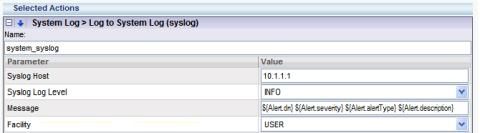Three reasons why IPS and WAF won’t converge anytime soon
Continuing on the IPS vs WAF theme, one might consider the notion that WAF will just converge with IPS. I wanted to point out three reasons why I think this will NOT happen anytime soon. The reasons center around demand, performance, and implications, and feed into each other.
It’s akin to Chris Rock’s joke about driving a car with your feet: You can drive your car with your feet if you want to, that don’t make it a good __ idea!
Read more…
WAF vs IPS (or Four Things Your IPS Can’t Do)
I see this often and I am always amused at the topic. I have worked with IDS/IPS for 8 years, so I know IPS when it was just a flavor of IDS that no one wanted to enable for fear of blocking access to users and customers. I chuckle at the thought of WAF being a glorified IPS. My how times have changed.
Here are four things that your WAF can do that your IPS can’t. I tried to keep this vendor agnostic.
Please feel free to pile on or comment, just no flames please!
WAF vs IPS?
Web Application Firewalls, as the name implies, work with web applications almost exclusively. Most WAF are often not best-of-breed traditional firewalls, and should not be implemented in place of a traditional network firewall. Typical WAF deployments feature SSL decryption of web application traffic and blocking of web-based threats after the WAF reassembles each web session. This is possible because the WAF operates at the application layer where HTML, XML, Cookies, Javascript, ActiveX, Client requests, and Server responses live.
Read more…
CCNP Wireless – Not for the Faint
I recently had the privilege of reviewing some CCNP Wireless material. Although my CCNA expired a long time ago, I’ve worked with a lot of CCNP’s, CCIE’s, and Cisco gear (including wireless) over the years. I expected the material and content to be similar to other Cisco material I’ve read/studied. I have a CCNP Study Course sitting on my desk, if I can ever get to it.
Anyway, after reviewing the syllabus for CCNP Wireless, I can honestly say that you’re a Cisco Wireless Guru if you can pass all four of the exams without doing at least one cram course or buying the soon-to-be on-the-market Study Guides. You’ll need some strong experience and a good instructor to tackle this beast.
Read more…
Five Classic Web Attacks
While reading through my blog inbox and writing up my 2010 Wishlist for work, I thought I’d drop a quick post to highlight five web security ‘problem areas’ that still exist after at least a decade of patches, pleas, and regulatory requirements.
- SQL Injection
- Hack the Web Server
- Cross Site Scripting
- Cookie Tampering
- Session Hijacking
I often find myself explaining what these are and providing examples, in order to garner support for remediation.
Read more…
Your INNER WAF
I wanted to cover some WAF topics I haven’t seen covered much. Most WAF vendors talk about the security their product provides in terms of blocking attacks. I would like to delve into these WAF Blockings as well as mention some ideas for alternative uses for your WAF through it’s interactions with web clients.
Web Application Firewalls are interesting bits of technology. Depending on the product and deployment method you chose, they can transparently protect your web infrastructure using various protections by generating blocks when threats are identified. Depending on the product, they can Vulcan mind meld with your Apache instance, live as another F5 device in your network, take over a slot in your XBeam, or live life as a network appliance inside your datacenters.
This intelligent device COULD interact with the client in additional ways outside generating BLOCKs. Read more…
Top 4 WAF Protections
The traditional network security approach to securing your web servers and database servers is more than likely going to get you in trouble some day. Think about it. Network Security preaches deny everything and permit only what you need. Great, open up port 443 and send encrypted traffic to your web server. KaBOOM gotcha!
Think about your Web Application Firewall and the reasons for your investment in web application security.
Read more…
Imperva Placeholders
I had an email asking what placeholders I usefor logging platform integration. Rather than reply in a comment or email, I thought I’d just make a post out of the response.
Looking at placeholders, here are some of the ones I use the most:
- ${Alert.dn} this is the alert id
- ${Alert.createTime} this is the time the ALERT was created (note this can be misleading)
- ${Alert.description} this is bound to the alert, so you may see “Distributed” or “Multiple” appended due to aggregation of events
- ${Event.dn} this is the event (violation) id
- ${Event.createTime} this is the time the EVENT was created (this is when the event happened}
- ${Event.struct.user.user} this is the username from a web or database action
- ${Event.sourceInfo.sourceIP}
- ${Event.sourceInfo.sourcePort}
- ${Event.sourceInfo.ipProtocol}
- ${Event.destInfo.serverIP}
- ${Event.destInfo.serverPort}
- ${Event.struct.networkDirection} which way is the traffic flowing that triggered the event?
- ${Rule.parent.displayName} this is the name of the Policy that was triggered
There are other placeholders you can leverage, but these are the core I start with. I like these because they’re used on the web gateway AND the database gateway. This lets me have a consistent intelligence feed to my log monitoring platform and my SIEM product.
The trick here is that I can see how may events roll up underneath a single Alert. In the syslog feed, I can track the duration of an attack as well as tell you when I last saw the activity, because I track Alert.createTime and Event.createTime.
There are lots of options for how you build your syslog feed:
- You may be interested in the response time of the query or web page
- Perhaps the response size is of concern to you
- You may treat threats differently depending on where they occur in a database table or URL
- You may be interested in the SOAP action or request
Last but not least, in addition to security events you can also push system level events in the same manner using different placeholders.
- Configuration events can be syslog’d on complete with the user making the change
- Gateway disconnect messages can be sent via syslog (snmp might be better, but you need to load the custom OIDs)
- Excessive CPU or traffic levels can be sent via syslog
How are you using placeholders?
Imperva: Alerts and Events
I received some emails overnight on the Imperva DIY Syslog posting asking when to use the alert placeholders versus the event placeholders.
For anyone not familiar with the Imperva SecureSphere platform, the system has a handy feature that provides aggregation of events on the SecureSphere management server detected by the gateways. This works whether you’re using the web or database gateways but for today I want to focus on the relationship between the data coming from the gateways and the aggregated data on the manager, I’ll let ImperViews get into the other details – you can read more in the Imperva documentation.
The first thing you have to take note of is the Imperva hierarchy for violations/events and alerts. When the Imperva detects a condition that meets the criteria of a policy, whether that’s correlation, signature, profile, custom, etc., a violation is triggered on the gateway and fed to the management server. Everything in the management server for reporting and monitoring builds off this violation/event detail from the gateway, the gateway is where the enforcement and detection takes place so that should make sense. This is how we know the gateway is taking action on our behalf!
Assuming you haven’t disabled aggregation on the SecureSphere settings, each violation is aggregated into an alert. There are several criteria that the management server uses when aggregating a violation, so you’ll want to check the documentation for your version. The basic idea is that the SecureSphere manager will aggregate similar violations against a server group, an IP Address, a URL, a policy, or some combination of thereof in a 12 hour window. An alert in SecureSphere will have at least one violation/event tied to it, but depending on your aggregation settings it may have more.
So???
So! When you push security events to an external log monitor, you have to decide if you just want the initial Alert information or if you want each violation that occurs! If you build the Action Interface using ALERT Placeholders you’ll only get the Alert data with no additional details in the underlying violation/event stream. This could be problematic, if you’re trying to figure out if something is still going on because remember the SecureSphere aggregates violations under a single Alert for up to 12 hours!
In addition to using the correct placeholders, you also have to enable the “Run on every event” checkbox in the Action Interface/Action Set.
I tend to mix the Alert and Event placeholders so that I get relevant Event details wrapped in the Alert context. I see no reason to make my logging solution work extra hard to establish the same correlation of the Events into Alerts that SecureSphere does automatically.
How do you manage your SecureSphere alerts and events?
Imperva’s DIY syslog format
I have had the fortune to support a few WAF installations, my preference is Imperva’s WAF solution. For any security product, being able to know what it’s doing and what is going on within the product is as important as the actual security being provided.
One of the features of Imperva’s solution that I find tremendously useful in an enterprise setting, and possibly an MSSP as well, is the ability to construct custom syslog formats for triggered alerts and system events in almost any format. I like to think of this as a Do-It-Yourself syslog formatter because the feed can be built and sent anywhere, using any number of options. More importantly, the feed can be bundled with specific policies or event types to provide limitless notification possibilities that often require professional services engagements to develop and implement.
In Imperva terminology, any policy or event can be configured to trigger an “Action Set” containing specific format options for among other things syslog messaging. If your logging platform (PLA) or SIEM requires a specific format, there’s a very strong chance that, with no more effort than building a policy, you can build the ${AlertXXX} or ${EventXXX} constructs necessary for your needs.
You can model the alerts to look like the Cisco PIX format, ARCSight’s CEF format can be used, or you can make your own as I’ve done in this screenshot:
In addition to allowing customized messaging format, Imperva’s SecureSphere platform allows unique message formats and destinations to be specified at the policy and event level. For example, a “Gateway Disconnect” or ” throughput of gateway IMPERVA-01 is 995 Mbps” message can be sent to the NOC’s syslog server for response, while XSS or SQL Injection policies can be directed to a SOC or MSSP for evaluation. Additionally, the “Action Set” policies can be setup so that the SOC is notified on both of the messages above as well as security events.
The configuration of the custom logging format is very straightforward, using placeholders to build the desired message format. The document “Imperva Integration with ARCSight using Common Event Framework” provides a number of examples, including a walk-through for building a syslog alert for system events, standard firewall violations, as well as custom violations. The guide is directed at the integration with ARCSight.
Depending on the version of Imperva SecureSphereyou are running / evaluating, the alert aggregation behavior will differ. Newer versions (6.0.6+) better support SIEM platforms with updated alert details, where older versions push syslog events on the initial event only.
You can request a copy of Imperva Integration with ARCSight using Common Event Framework to get additional ideas on customizing your syslog feeds for your SIEM product.
Getting more from your WAF (Sensitive URL Tracking)
I have had the fortune to support a few Imperva installations, alongside other WAF solutions. I would like to illustrate one use for logs available on the Impervaplatform that can be leveraged to augment website trend reports and monitor “exposure” on key URL’s.
If you’re not familiar with the Imperva platform, it is possible (as with other WAF vendor’s products) to build custom policies that must match specific criteria and upon triggering these events can feed data into various syslog feeds. The entire purpose of a WAF is to protect your web application from threats, although some argue this point, so it stands to reason there may be facets of a given web application that are more sensitive than others.
Take for example the check-out page for an online retailer where the customer enters credit card data and confirms their billing information. This location of a web application might benefit from heightened logging under certain conditions by a Web Application Firewall, such as: forced browsing, parameter tampering, XSS, Server Errors, etc. The application may be vulnerable to fraud activities, the business may want to keep a tab on who’s accessing these URLs, or there some other risk criteria than can be measured using this approach.
Traditional webserver logs will provide: client information such as user agent info, username, source ip, method, access URL, response time, response size, and response code. The logged data sits in the access log file on the specific web server by default, but this information is for the entire website.
The Imperva SecureSphere can provide some of the same information: username, IP, Port, user-agent info, accessed URL, response size, response time, etc – but in addition, the Imperva can track whether the session was authenticated, correlated database query (if you have Imperva database protection deployed), SOAP information, security details relevant to the specific policy. The kicker is that this can be sent in a format configured by the admin to a syslog listener in a format supported by web trend tools or SIEM products without engaging professional services.
I’m not advocating the replacement of web server logs for trend analysis, but I am suggesting the deployment of targeted logging for sensitive areas inside an application where this information would prove useful either in a fraud capacity, security monitoring capacity, or even in an end-to-end troubleshooting capacity where a WAF would have visibility beyond traditional network tools from the frontend of a N-tier web application. Deviations in response times, excessive response sizes, and unauthenticated access attempts to sensitive URLs are ideas that come to mind for leveraging the visibility a WAF can bring to the table.